Batch Image Processing Access Control
Access Control
If you want to control who accesses the SlashedCloud API, you can do so with our access control functionality. Common reasons for enabling this are:
- Prevent Unauthorized Access: Access control ensures that only authorized users or systems can interact with the batch image processing API. This helps in preventing unauthorized access or misuse of the encoding resources.
- Resource Control: Batch image processing can consume server resources. By limiting access, you can control the amount of resources used by restricting the number of users who can simultaneously access and process images on the website.
Note: Access Control acts as an additional security feature. You'll still
need your secret key to make any API requests.
Limiting what IP's can make batch requests
To limit who makes a batch request, you must provide the specific IP addresses that are allowed to make batch requests. You can provide a single IP address, or a range of IP addresses.
For additional guidance, please refer to the example provided below.
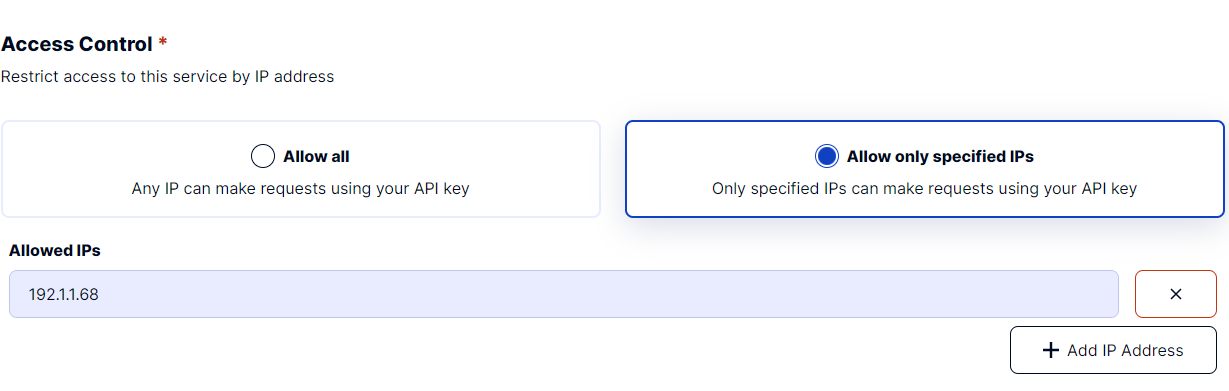
In this example, we are limiting access to the IP address 192.1.1.68.
This means that only the IP address 192.1.1.68 can make batch requests.