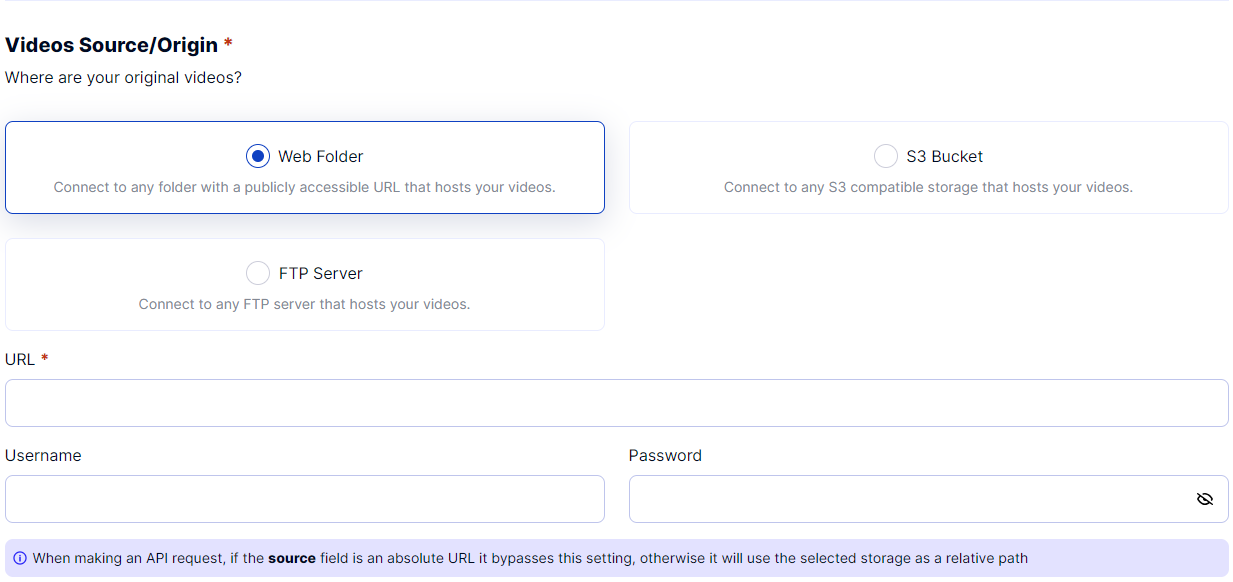Video Encoding Web Folder
Web Folder
Connects to an existing Web Folder. SlashedCloud connects using the credentials you supply, so assets don't have to be public.
Whether you're editing a service or creating a new one, the process of adding a Web Folder is the same.
- From the available storages list, select Web Folder.
- Fill in the details for the Web Folder Source. The parameters are:
- Base URL: The protocol, host, and path information to prepend to the path (such as http://www.yourcompany.com/videos/).
- Username: The username used to access your Web Folder.
- Password: The password used to access your Web Folder. Note: To improve deliverability, you should use a path that will not redirect. For example, if your domain will redirect traffic from http to https, you should use https in your Base URL configuration.
- Click Add Service or Change Origin depending on if you're creating a new service or editing an existing one.