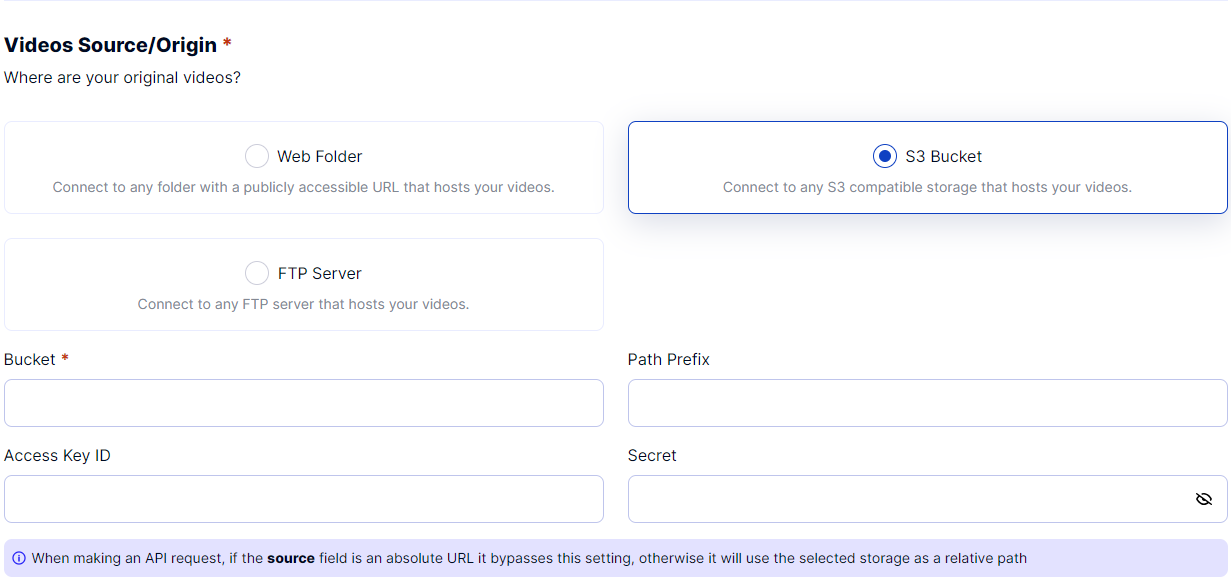Video Encoding Amazon S3 Bucket
Amazon S3 Bucket
An Amazon S3 Source connects to an existing Amazon S3 bucket. SlashedCloud connects using the credentials you supply, so assets don't have to be public.
Whether you're editing a service or creating a new one, the process of adding an Amazon S3 Bucket is the same.
- From the available storages list, select S3 Bucket.
- Fill in the details for the Amazon S3 Source (see the security notice below about access/secret keys). The parameters are:
- Bucket: The name of the bucket containing the assets you want SlashedCloud to connect to.
- Access Key ID: The access key of the credentials you want SlashedCloud to connect with.
- Secret Access Key: The secret key of the credentials you want SlashedCloud to connect with.
- Prefix: The folder prefix you want to resolve to. The prefix is prepended to the asset path before resolving the asset in S3. By default the asset path is /.
- Click Add Service or Change Origin depending on if you're creating a new service or editing an existing one.